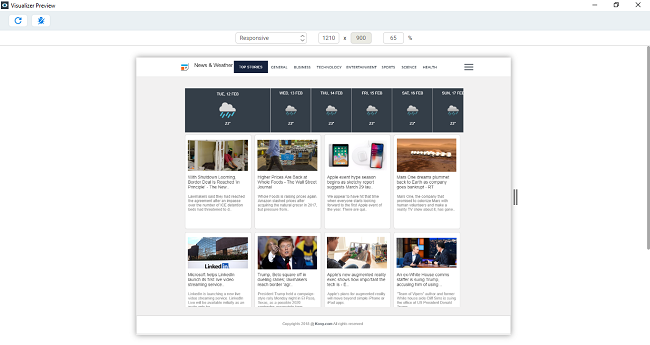Prerequisites
Before you start previewing the News and Weather app on your device, ensure that you have the following:
- A Quantum Account
- Quantum Visualizer
- Quantum App
- Quantum Fabric
- Android Studio IDE (Specific to Android device users)
Import the App
To import the News and Weather app into your workspace, follow these steps:
- Open Quantum Visualizer.
- On the main menu select Forge → Browse. The Temenos Forge window appears.
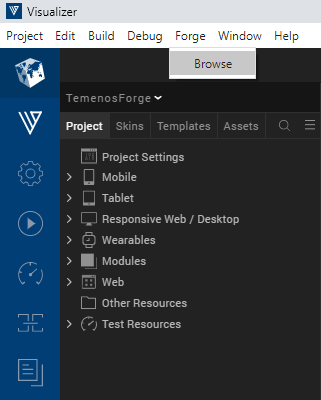
- Search for the News and Weather app, and then click Import to Workspace. The app is imported to your workspace.
A dialog box appears, confirming that the app has been imported. Click OK. - Switch to your project containing the News and Weather app. To switch to your project, click File → Open → Reference Architecture → <project_name>
Live Preview
After importing the News and Weather app, you can preview the app on any channel by using Live Preview.
Note: To preview the app on your mobile or tablet device, ensure that you install the latest version of the Quantum Visualizer App Viewer app on your mobile or tablet device from the App Store or from Google Play.
To preview the app by using Live Preview, follow these steps:
- In Quantum Visualizer Starter, click Build → Live Preview Settings from the main menu. The Live Preview Settings window opens.
- Select any application
channel such as Mobile Native, Tablet Native, or Responsive Web along
with the respective platform(s) on which you want to preview the app.
Click Save & Run.
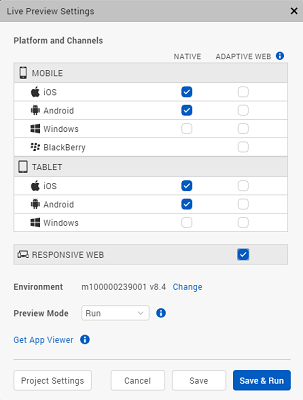
Note: In Quantum Visualizer Enterprise, click Preview → Run from the main menu to open the Live Preview Settings window.
After a successful preview build for Mobile and Tablet channels, a window appears containing a QR code. You can scan this QR code from the Quantum Visualizer App Viewer application on your mobile or tablet device to preview the app.
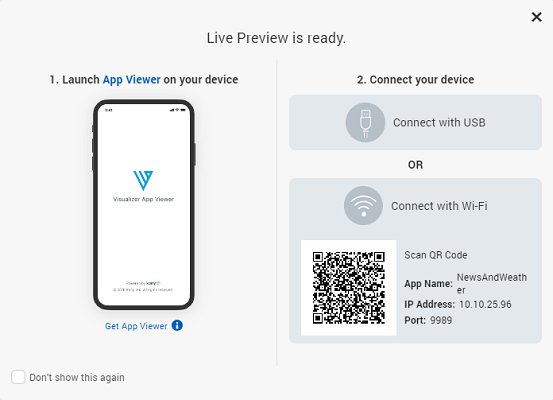
For more information on Quantum Visualizer App Viewer, you can refer the Quantum Visualizer App Viewer Documentation.
After a successful preview build for the Desktop Web channel, the Visualizer Preview window opens displaying the News and Weather Desktop Web application.